Get it on the AppStore!
Download NowTutorial
A revolutionary keyboard for foodies to express their passion
How FirstLine Works
1. Activate FirstLine in settings
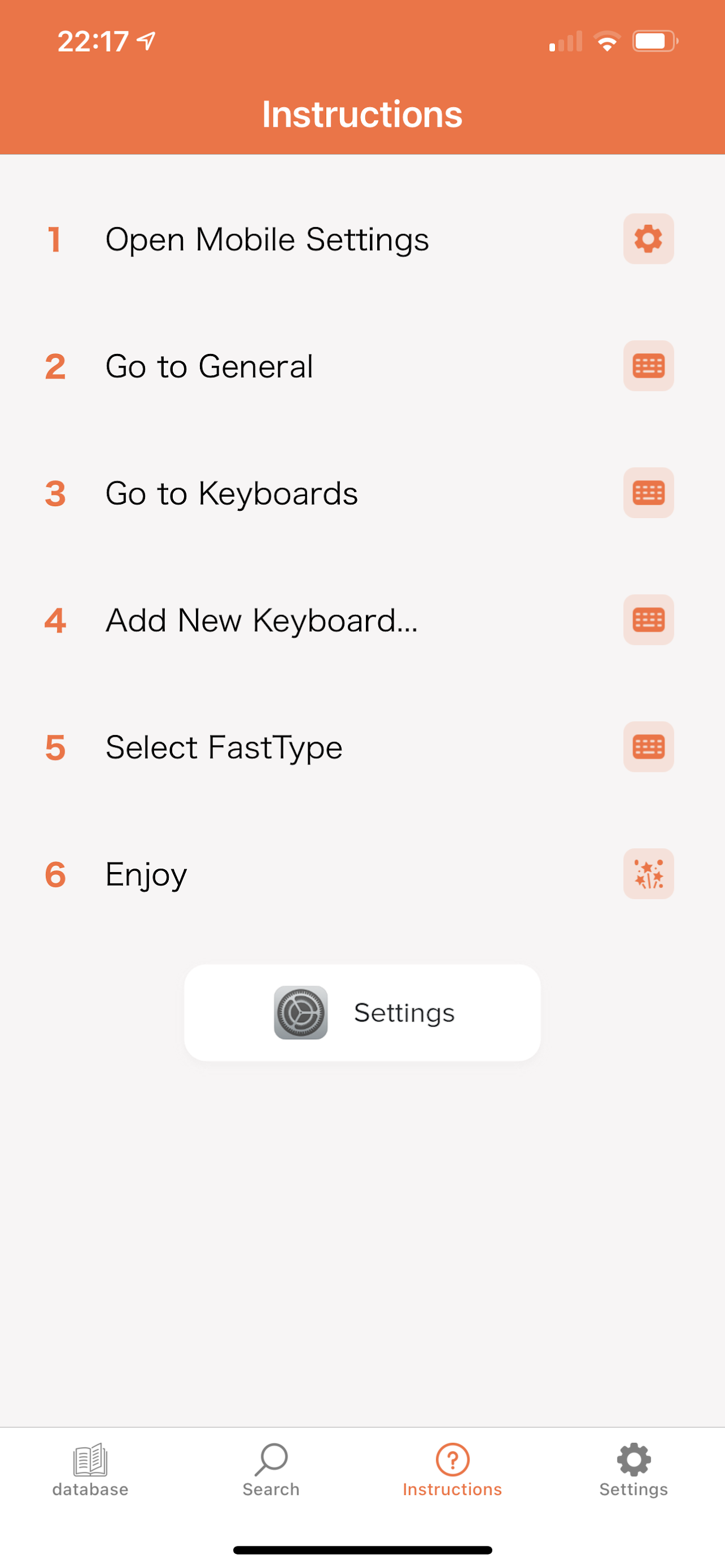
Tap on "Settings"
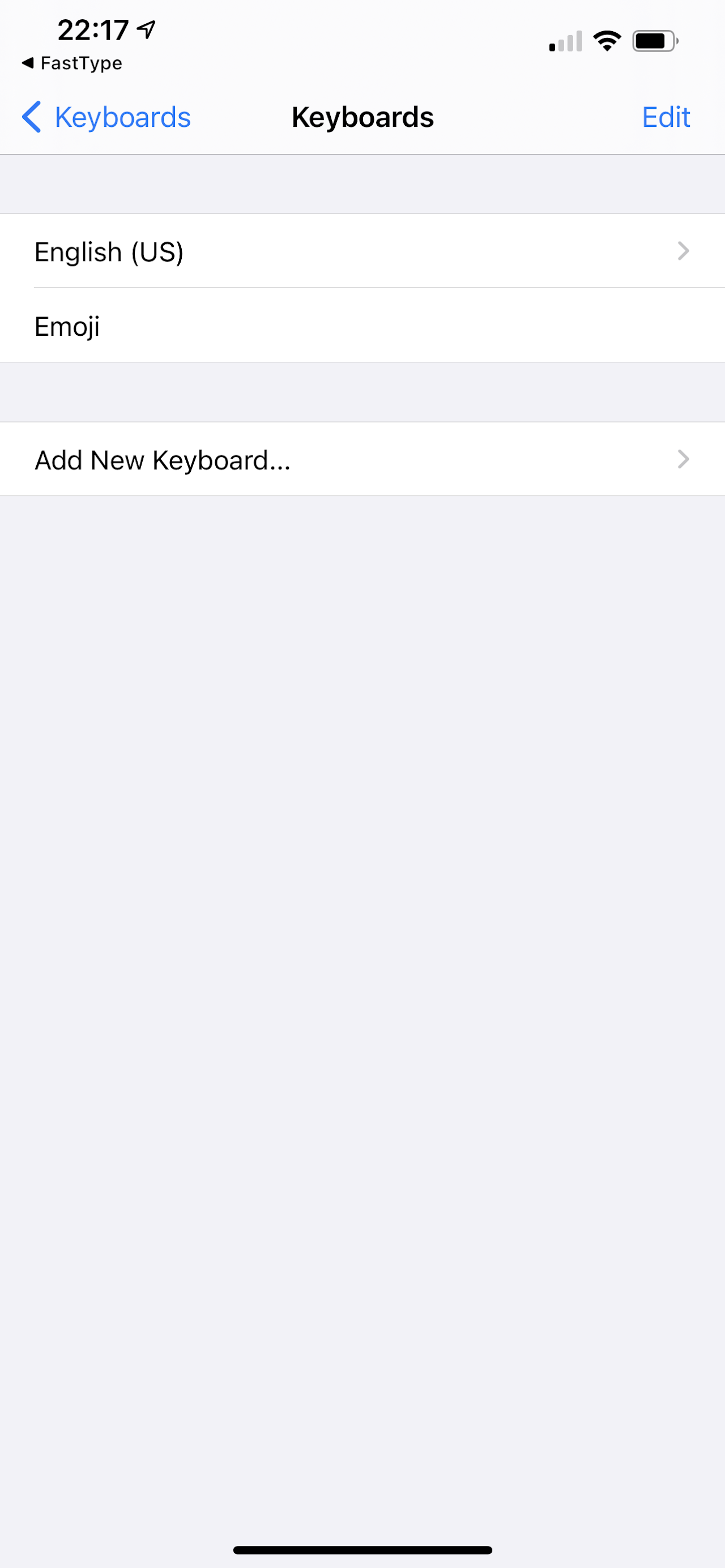
Tap on "Add new keyboard"
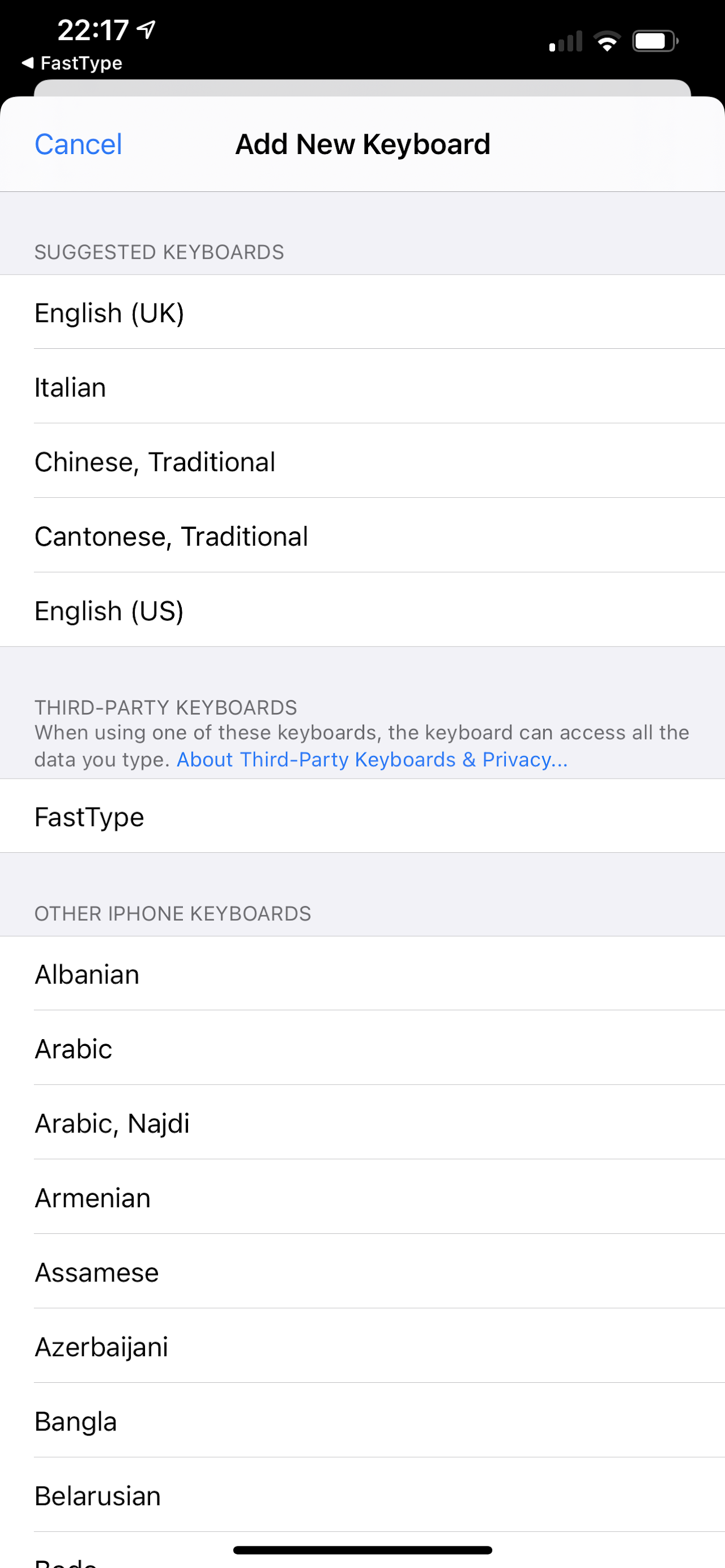
Add "FirstLine"
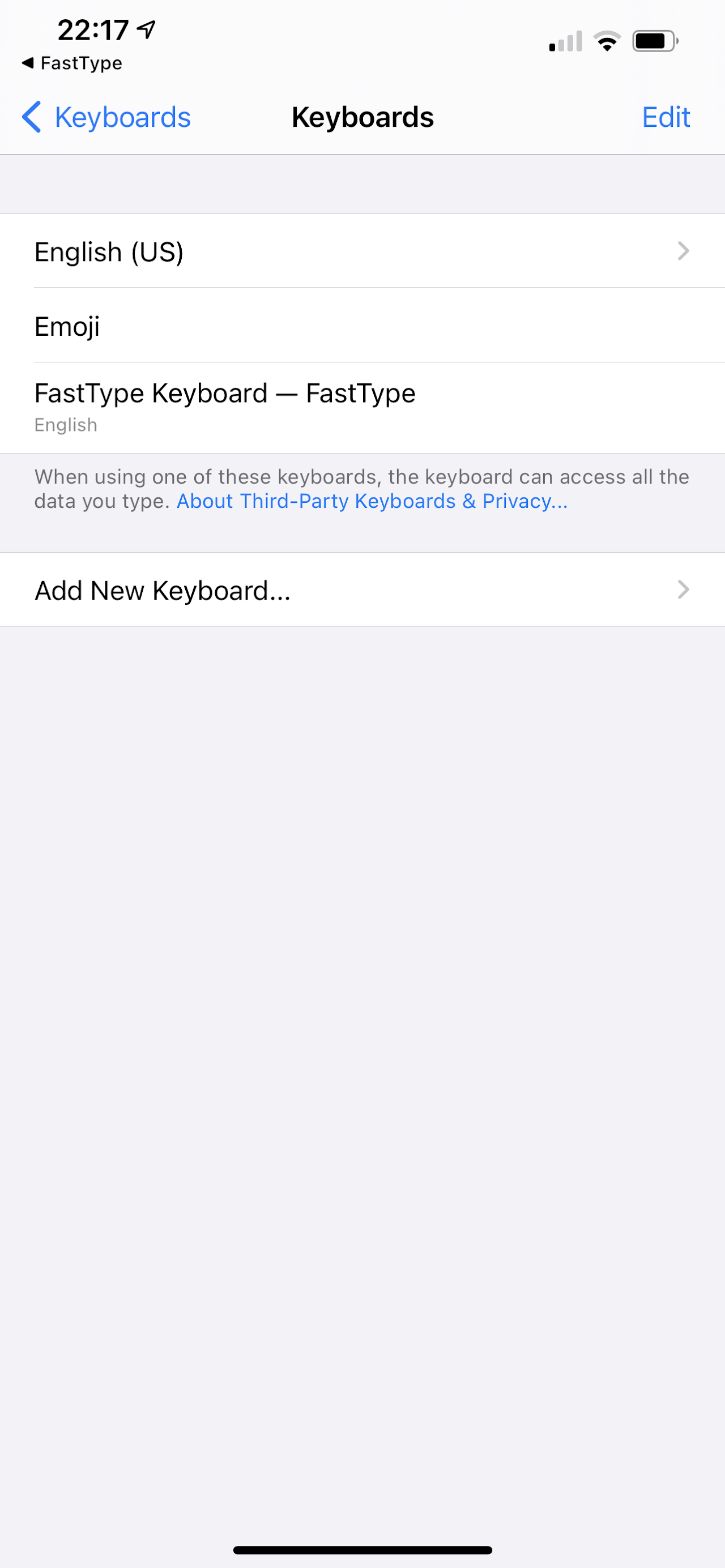
Done!
2. Food and comments databases
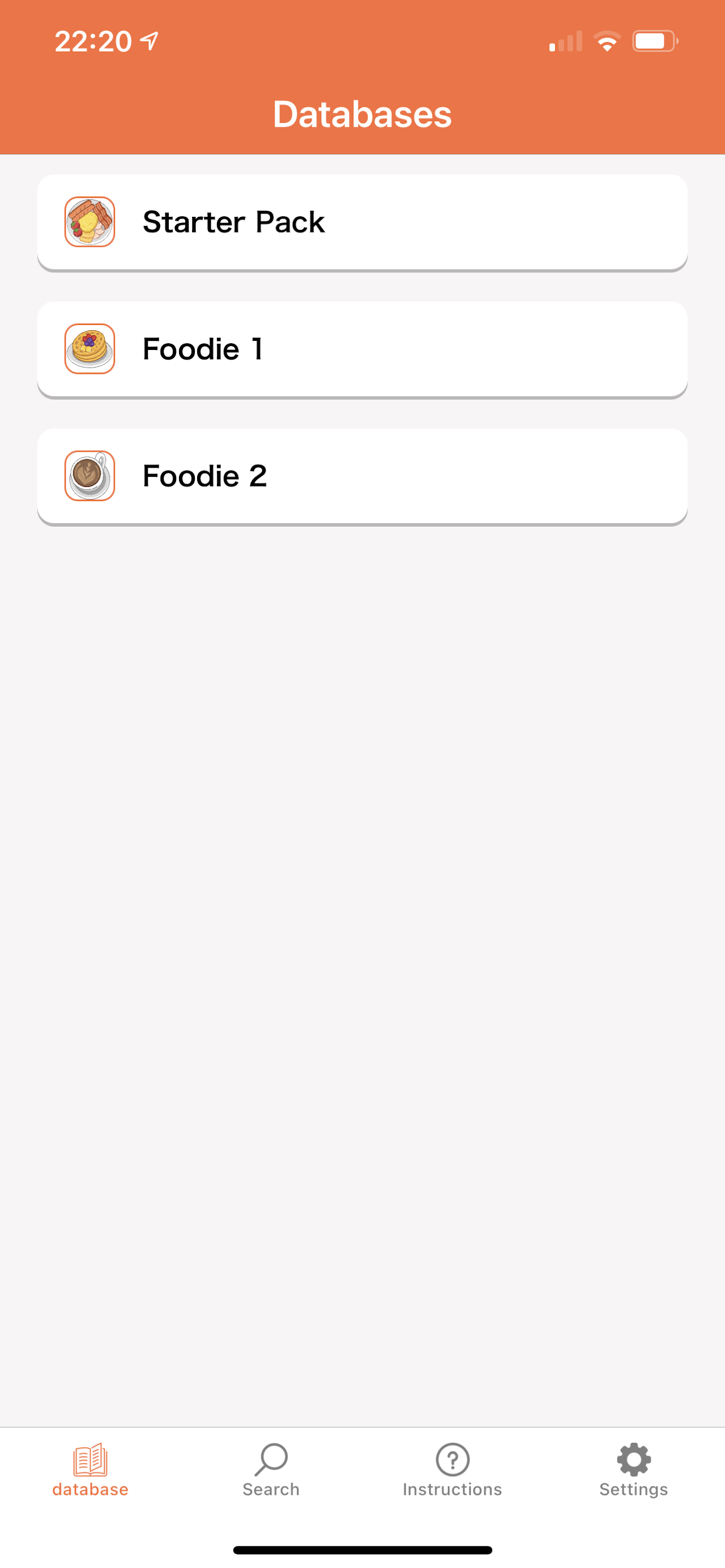
There are 3 databases available
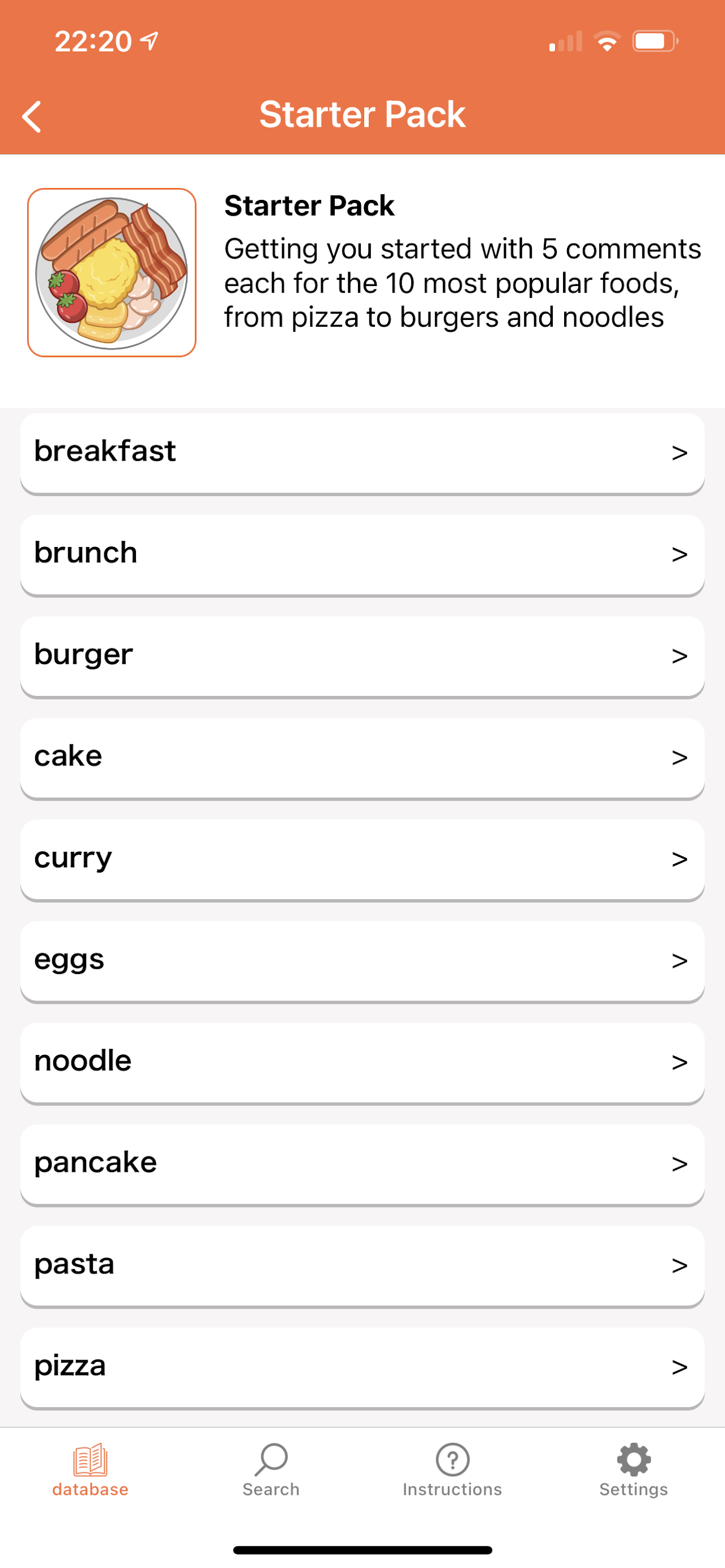
Each ones contains foods
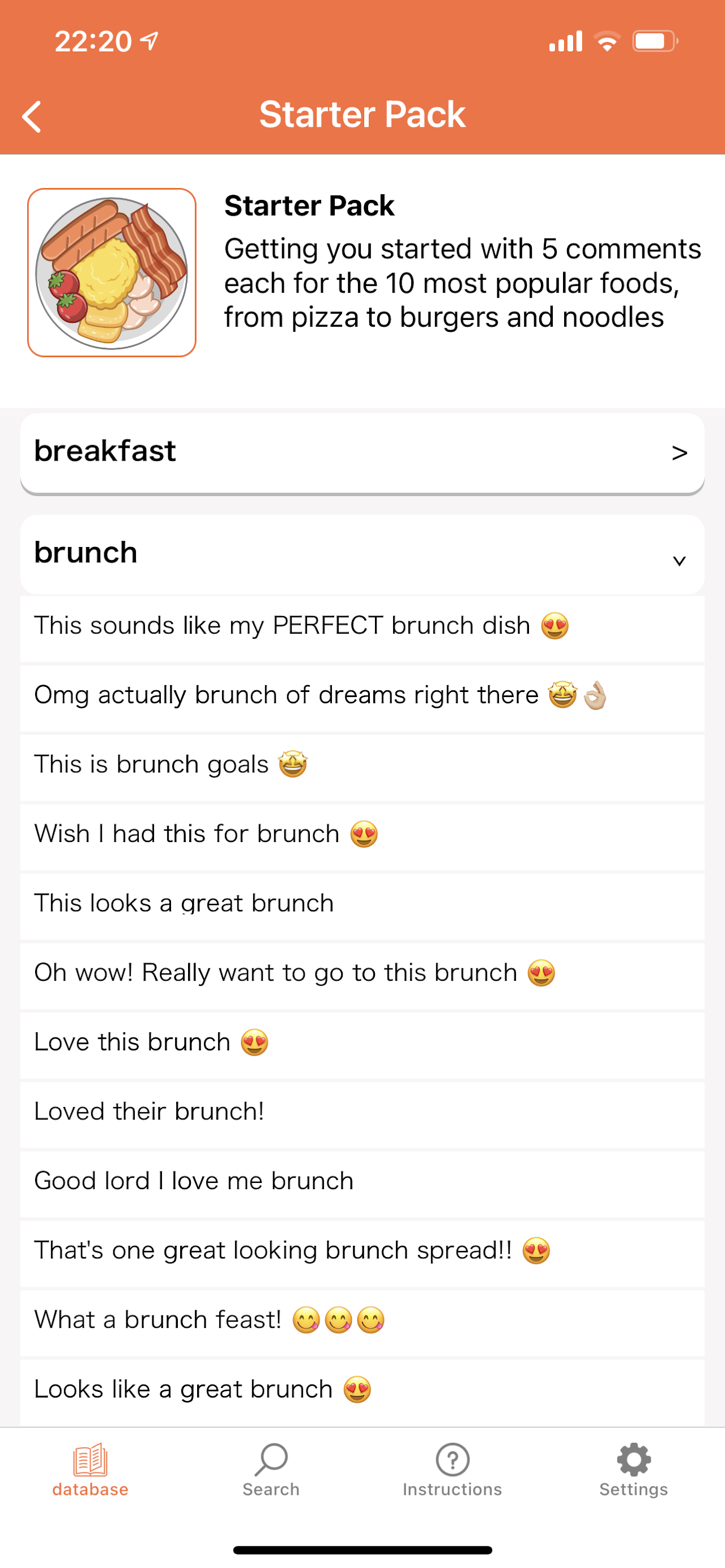
And for each food there are tens of comments
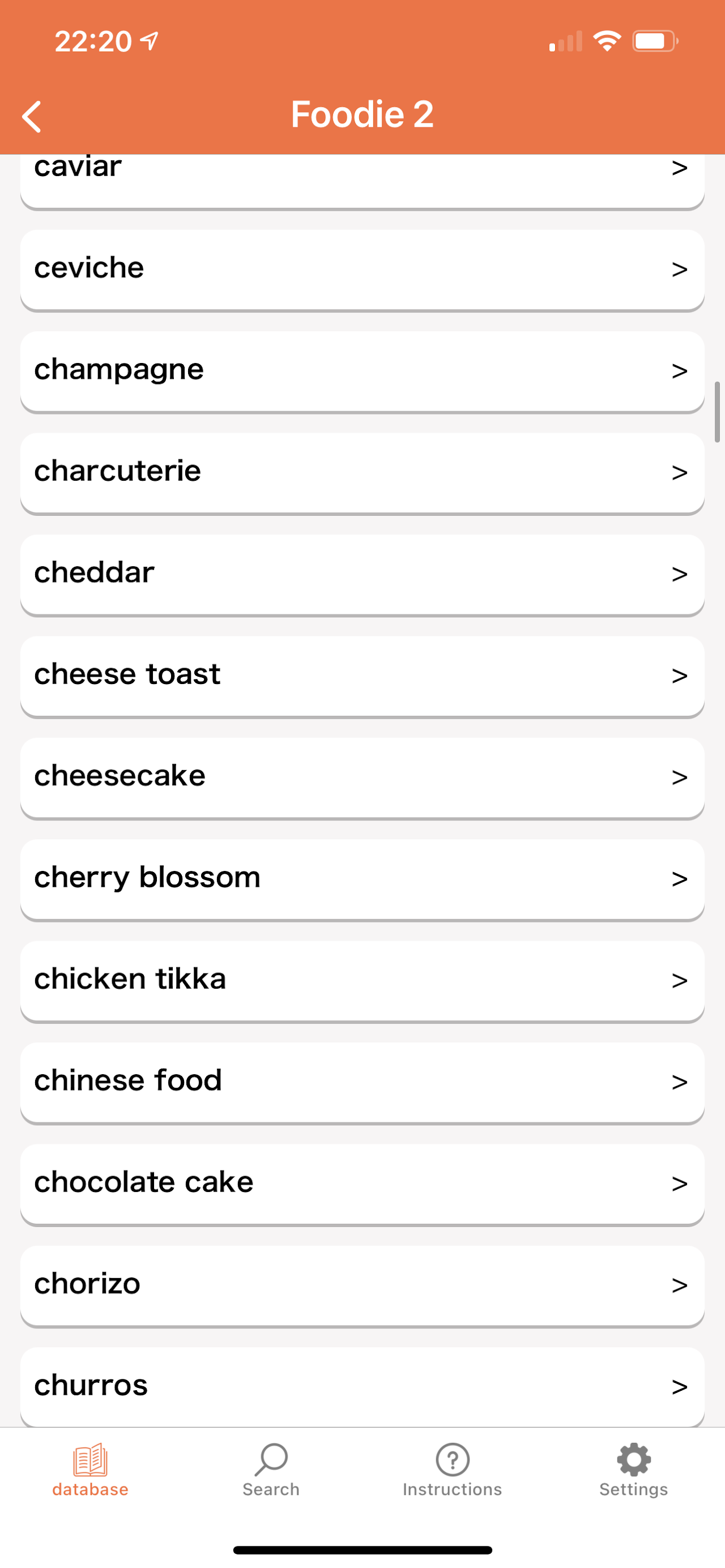
The databases are very detailed
3. Start commenting!
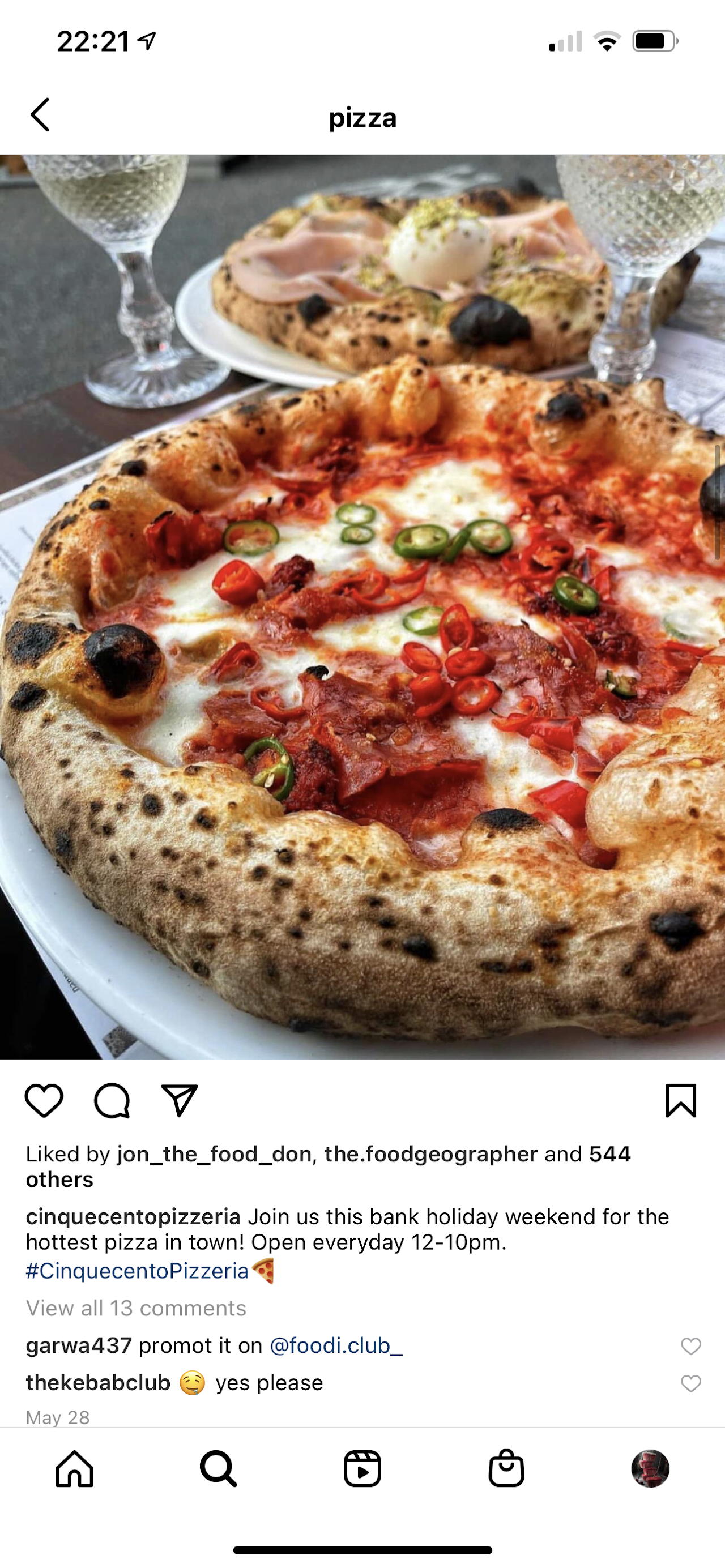
Find a post you want to comment on
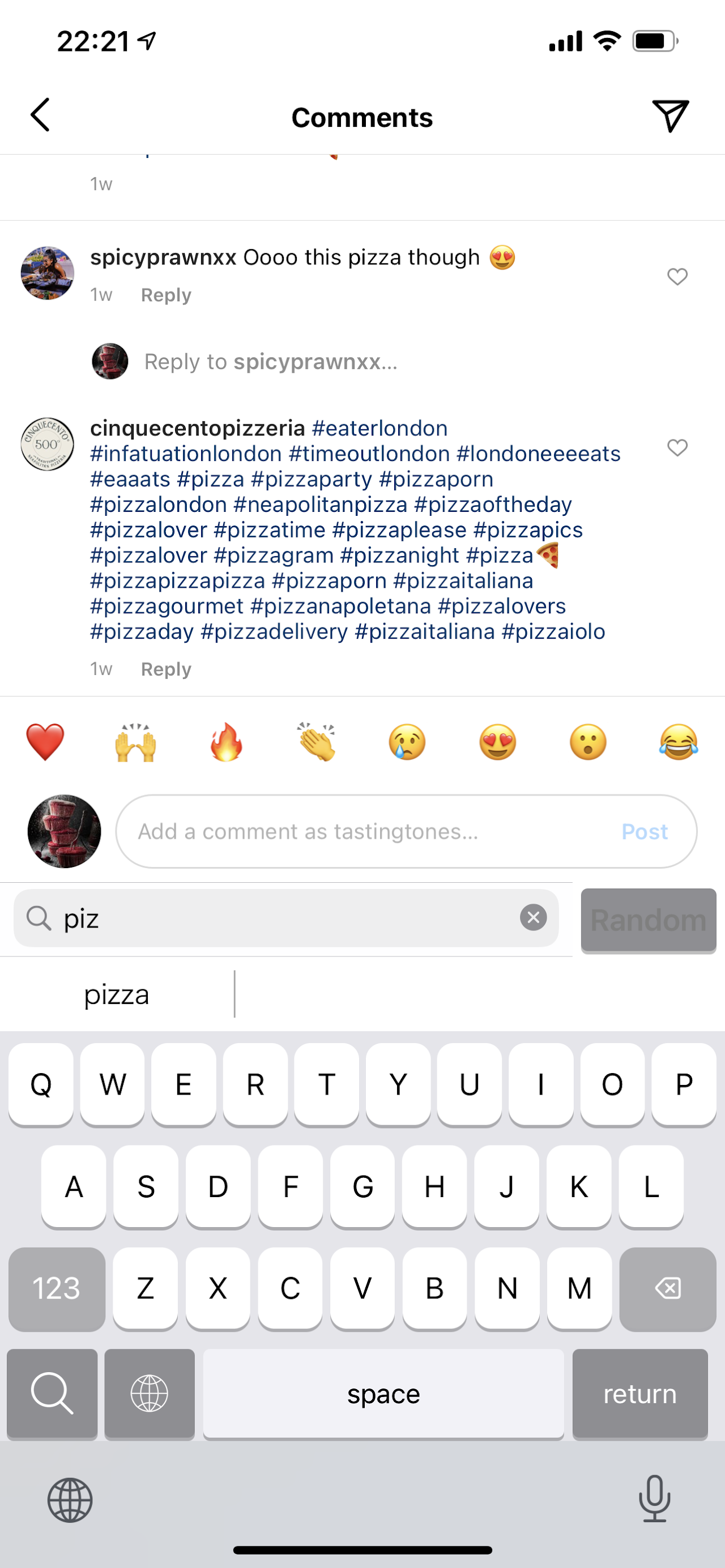
Switch to FirstLine keyboard and start typing the name of the food in the search box
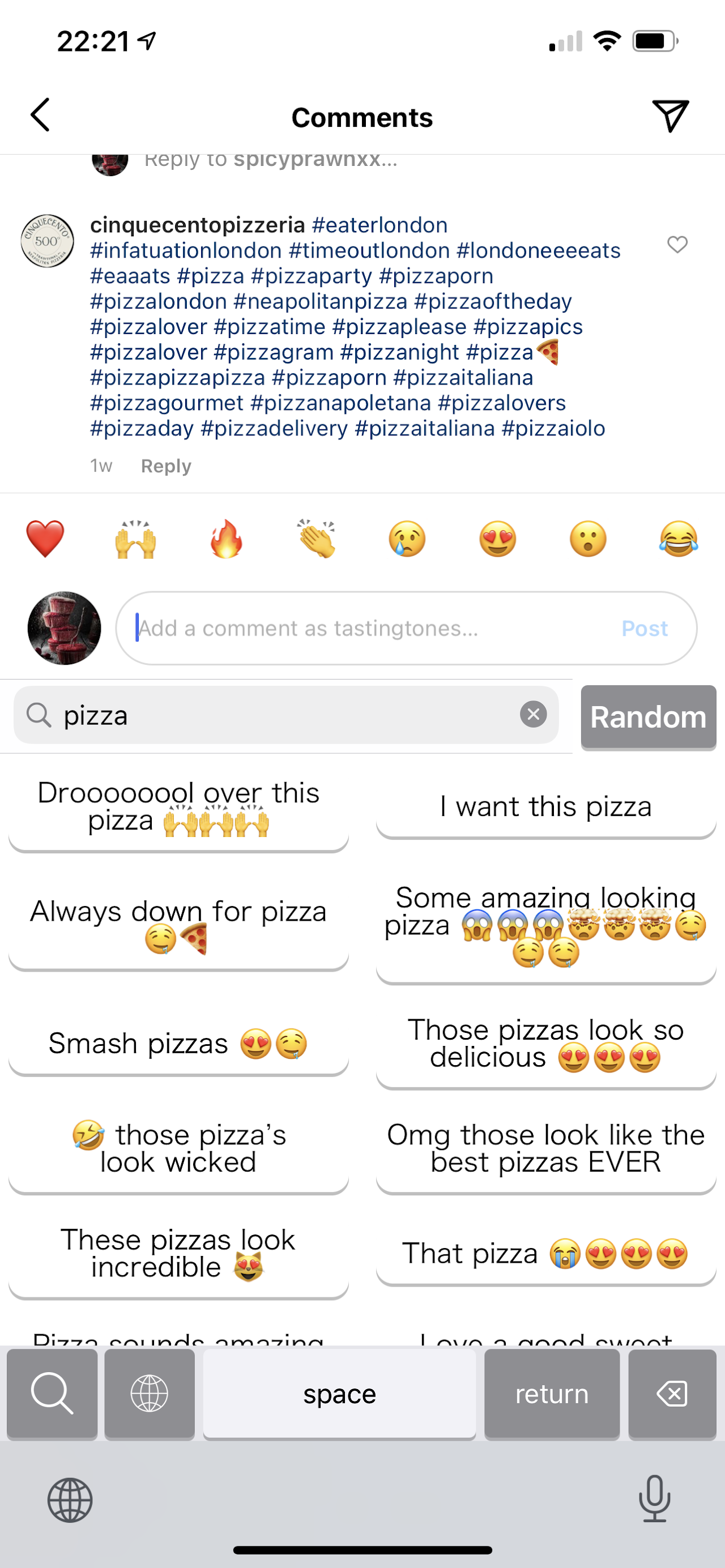
Choose the best comments

Tap on it and you're ready to post
